tmux like zoom
I really like the zoom feature of tmux. It allows to jump into any window in detail, if you have multiple split windows open at the same time. So if you want to have a closer look at a specific window it is very useful.
As I am using a lot of split windows in neovim as well, mostly to run something in a :terminal window, it would be great to have this zoom ability as well.
Zoom in and out in vim:
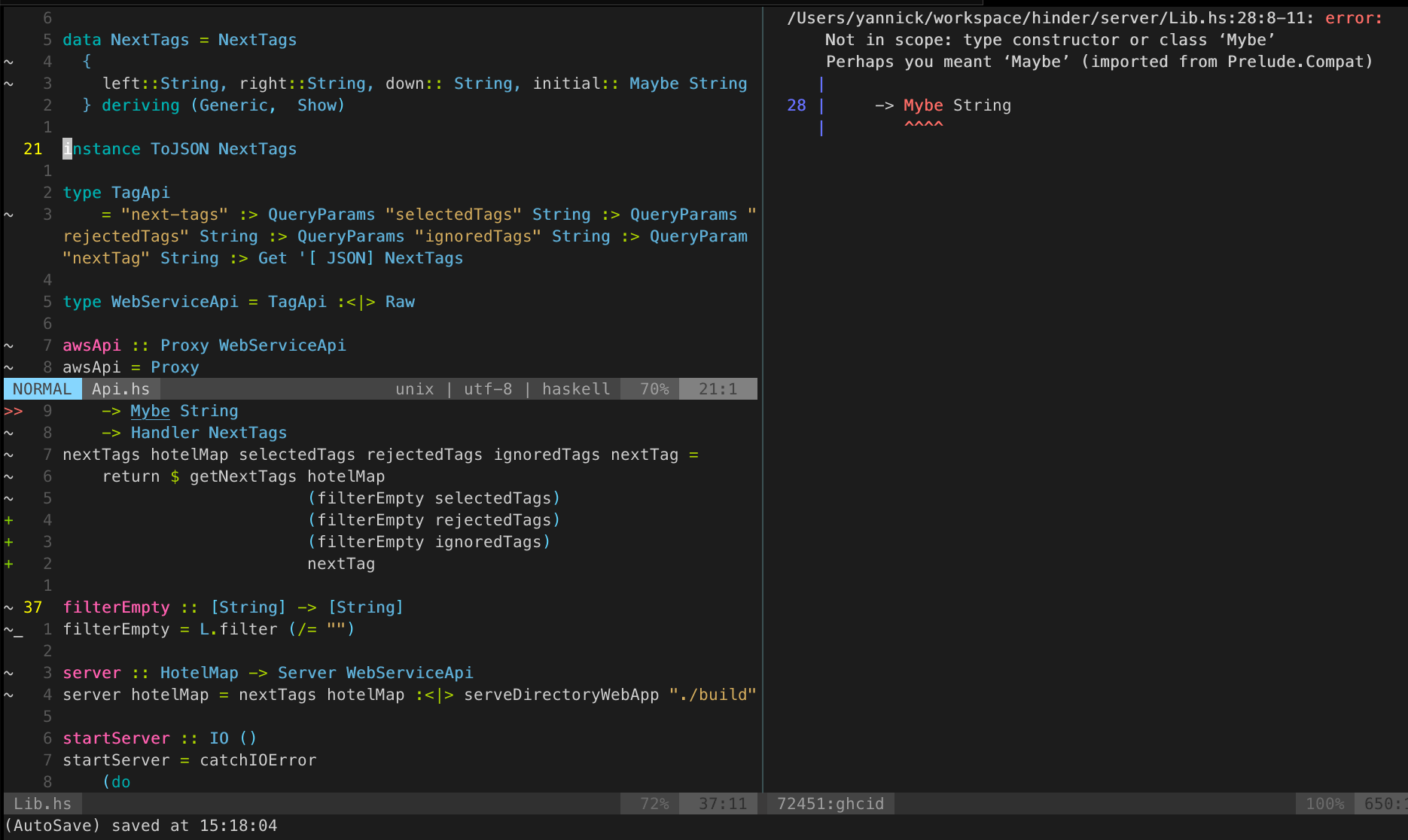
Unfortunately there is no build in feature like that, but there is a very easy workaround to create similar behavior.
We can take the tab splitting mechanics to emulate zoom. So for zooming in we run :tab split, creating a new tab with only the current window. To exit again we just call :tab close.
I put some keybindings to make toggling pretty intuitive:
" zoom features
nnoremap <leader>zi :tab split<CR>
nnoremap <leader>zo :tab close<CR>Some drawbacks of that simple solution are:
- no easy toggling, two commands
- hitting
:tab closewhen not in the zoomed in window closes the current tab, that can be disturbing - cursor position is not preserved when zooming out
Zoom status in statusbar
I published my minimal zoom plugin, which also allow you to show the zoom state in the statusline. You can check it out here
